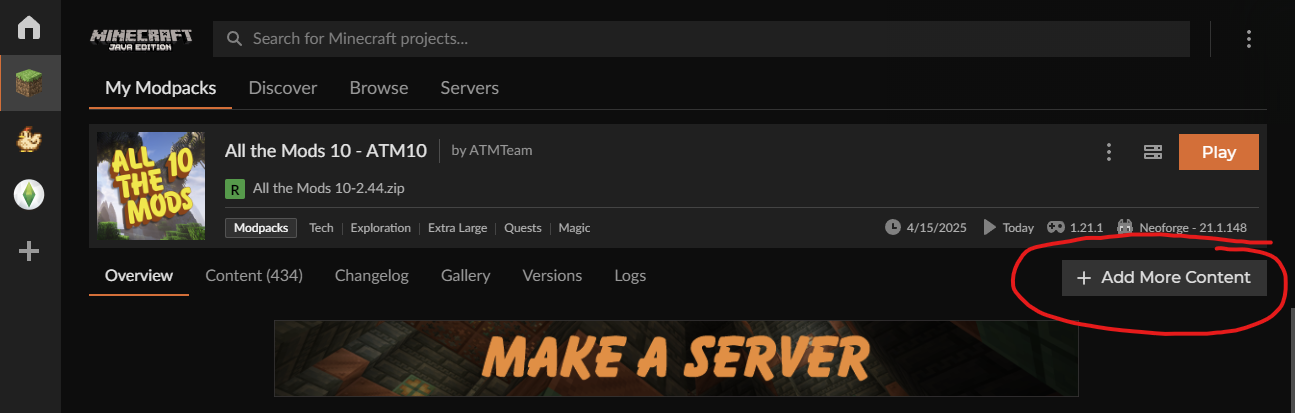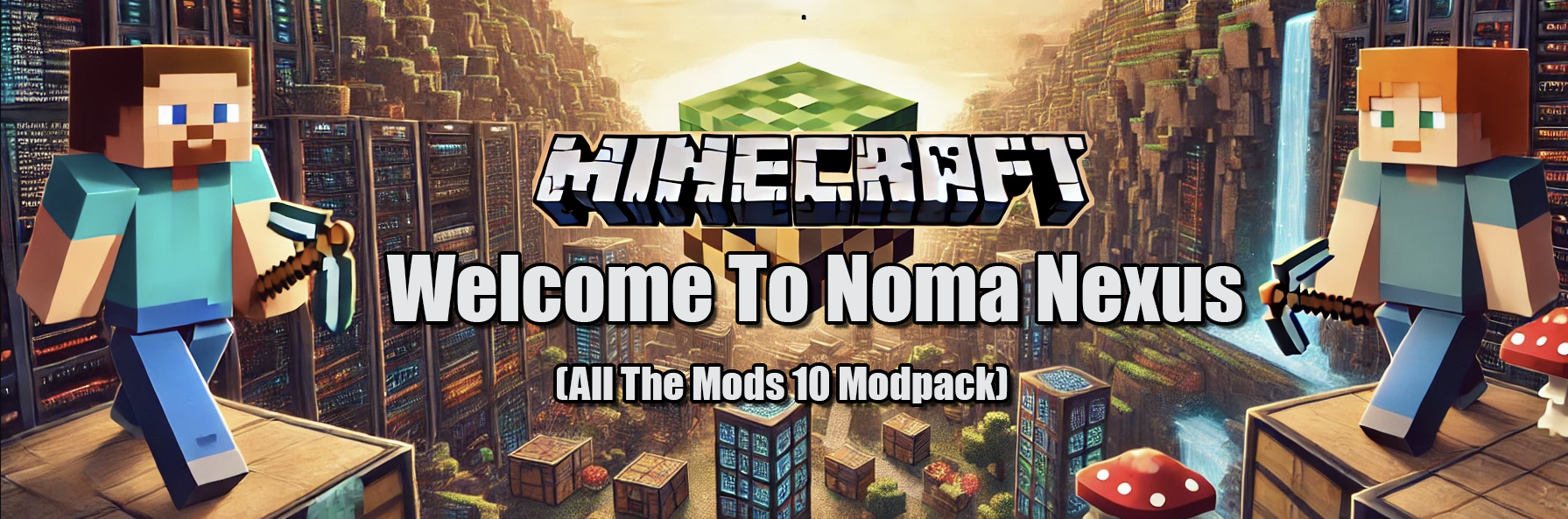
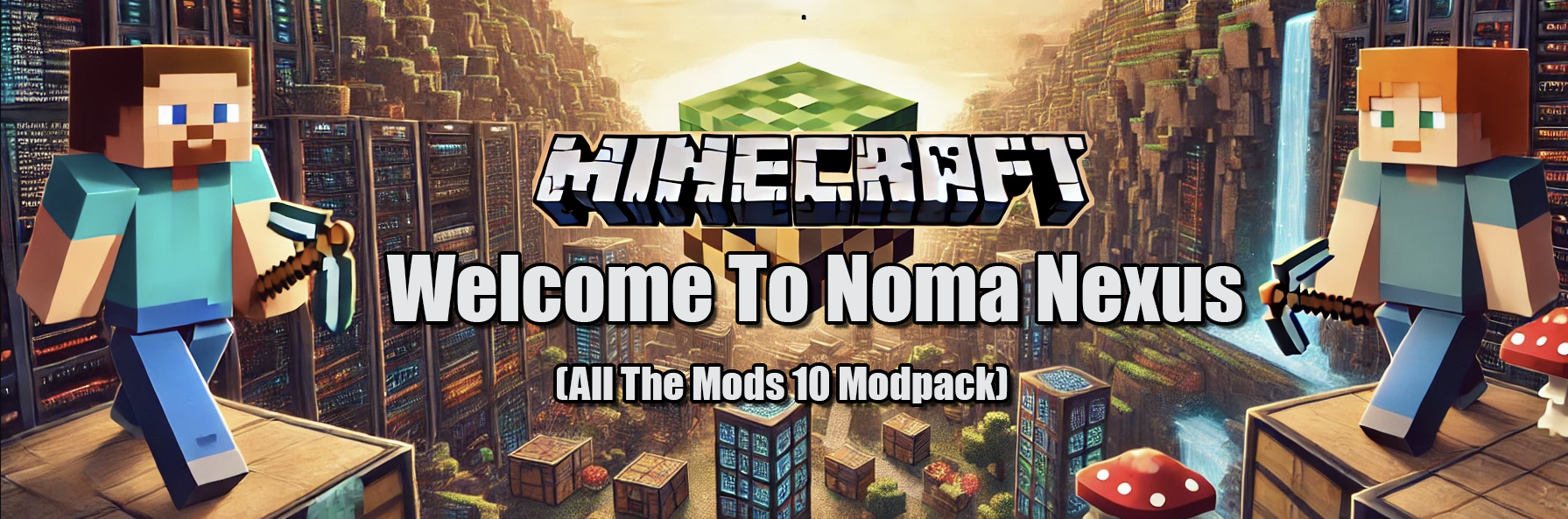
Experience the ultimate modded Minecraft adventure with our All The Mods server. Featuring a vast collection of mods, you'll explore new dimensions, automate your world, and uncover endless possibilities.
Create and manage teams in Minecraft. It provides tools for collaboration, shared resources, and team-based gameplay, making it easier to work together on large projects or adventures.
Server IP: play.nomanexus.com
All The Mods
Ready to embark on your adventure? First, set up CurseForge and ATM10 by following our install guide.
Once you're ready, copy the server IP, launch CurseForge ATM10, and dive into Noma Nexus. We can't wait to see you in the game!
The simplest way to get started is by using a third-party mod manager called CurseForge. It handles all the setup for you, including downloading and configuring ATM10. Follow the steps below to install CurseForge and the All The Mods 10 pack.
If you prefer not to use CurseForge, you can manually install NeoForge and All The Mods 10 your self.
Note: The instructions below were derived from https://all-themods.com/download/.
To download CurseForge, click the link below to get the installer:
Download CurseForge Installer
Once downloaded, run the installer and follow the on-screen instructions to complete the installation.
To install the mod pack, follow these steps:
1. Open the CurseForge app
2. Select the "Minecraft" tab on the left side (or + to add a new game).
3. Search for "All The Mods 10" in the Minecraft section.
4. Click "Install" to download the mod pack.
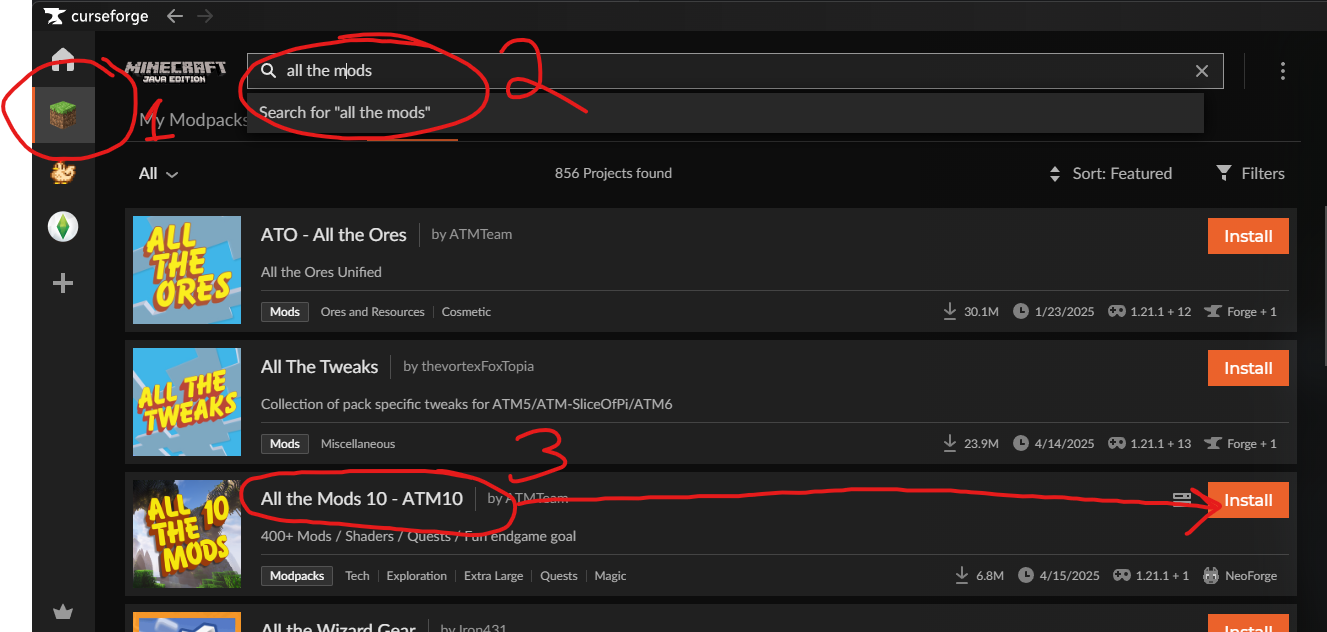
Note: This can take some time as there are hundreds of mods included in the pack.
Once the installation is complete, go to the "My Modpacks" section in CurseForge, select "All The Mods," and click "Play." This will launch the Minecraft launcher with the mod pack preloaded.
In the Minecraft multiplayer menu, click "Add Server" and enter the server IP: play.nomanexus.com.
Save and connect to start your adventure!
For recommended optional mods, check out the Optional Mods section below.

Note: Ensure you are using the correct version of the mod compatible with Neoforge & ATM10 or simply follow the instructions below for the best experience.